Ever felt like choosing health insurance is rolling the dice in a hospital gown? With medical bills rising faster than your pulse at a hefty charge, finding your healthcare champion has never been more crucial. This is where Star Health and Allied Insurance, a well-known health insurance provider in India, steps in and simplifies the process by making insurance more accessible and convenient through digital solutions.
Since 2006, Star Health hasn't just been selling policies. They've been crafting wellness lifelines for your health and peace of mind. Whether you're caring for your loved ones, battling chronic conditions, or simply preparing for life's medical plot twists, their diverse portfolio offers reliable solutions and peace of mind.
Their digital universe, accessible via mobile app or web portal, isn't just another login screen. It's your command center where 14,000+ network hospitals, at-home testing options, and real-time claim tracking converge at your fingertips.
Ready to transform insurance from a necessary evil to an empowering ally? Let's unlock the Star Health portal together!
A Complete Introduction To Star Health And Allied Insurance Company
Star Health and Allied Insurance Company Limited holds the distinction of being India’s first standalone health insurance provider. Established in 2006, the company is headquartered in Chennai, Tamil Nadu. Leading the organisation is Mr. V. Jagannathan, who serves as both Chairman and CEO.
Star Health has something for everyone, whether it’s an individual, a family, or a business looking for coverage. Beyond offering a wide range of health insurance plans and specialised products, the company takes things up a notch with added perks. The Star Wellness Program and Star Health Check-up Packages make life easier, allowing customers to get 14 pathological tests done right at home, while the rest can be taken care of at network hospitals or partner diagnostic centres.
Star Health has built a strong network of over 14,000 hospitals across India, making sure help is always within reach. With cashless treatment options, medical care becomes hassle-free, especially in emergencies when every second counts.
How to Log In to Your Star Health Insurance Customer Portal?
The Star Health and Allied Insurance customer portal makes it easy and quick to manage your insurance plans online. Here's a simple way to log in:
Login Via Phone Number:
Step 1: Check out the Star Health Insurance website by searching for it online and taking a look around.
Step 2: Look at the top corner of the screen and click the “Sign In” button. There are two options: Retail Customer and Corporate Customer. For those with an individual plan, the Retail Customer option is the one to go with.
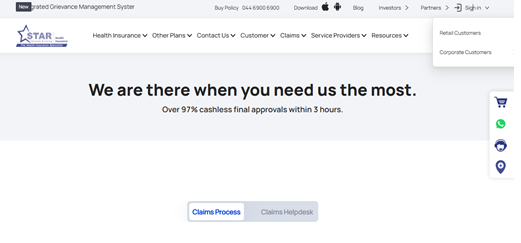
Step 3: Once the page loads, just type in the registered phone number and hit the continue button.
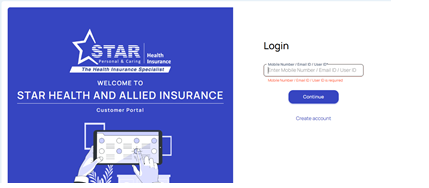
Step 4: A prompt will pop up asking whether to log in with a password or an OTP. Choosing ‘OTP Login’ is the quicker way. In no time, a one-time password will be sent to your registered mobile number.
Step 5: Verify the OTP sent to your phone. After entering it, you will be logged into your Star Health Insurance account automatically.
Login Via Email ID:
The process is just like logging in with a phone number, except for one minor difference. Logging in requires a registered email address instead of a phone number. Let’s look at how:
Step 1: Look up the Star Health Insurance website on a browser and check it out.
Step 2: In the top corner of the screen, there is a "Sign In" button waiting to be clicked. Two options will appear: Retail Customer and Corporate Customer. Those with individual plans should select the option of Retail Customer.
Step 3: Once the page loads, just type in the registered email address and hit the continue button.
Step 4: A prompt will pop up asking whether to log in using a password or an OTP. Going with ‘OTP Login’ is the quicker option.
Step 5: An OTP will be sent straight to the email account. Open your email account to retrieve the OTP. Enter it, and you'll be logged into your Star Health Insurance account instantly.
Login Via User ID:
Step 1: Type "Star Health Insurance" into the browser, hit search, and head over to the official website.
Step 2: Look at the top corner of the screen and hit the “Sign In” button. There will be options for Retail Customer and Corporate Customer. If you're a retail customer, go ahead and click on it.
Step 3: Once the page loads, type in the user ID and password, then hit the continue button to move forward.
Step 4: After entering your credentials, you will be logged into your Star Health Insurance account automatically.
Locked Out? Here’s How To Recover Your Star Health Login Password!
Step 1: Head over to the Star Health Website, find the Sign-in button at the top, and select ‘Retail Customer’ to proceed.
Step 2: A fresh page will pop up, giving access to the login section. Just enter the registered Email ID or User ID and hit the Continue button to move forward.
Step 3: At this stage, entering the password is required. But since it's slipping from memory, there’s a “Forgot Password” option right below the password field. That's the way to reset it.
Step 4: An OTP will be sent instantly to your registered email ID. Time to check and move ahead.
Step 5: A quick peek at the email inbox will reveal the OTP. Enter it for verification, and things will be back on track.
Step 6: Once the OTP is entered, the system will prompt for a new password. Set it up, and access to the Star Health account will be restored in no time.
For New Users: How To Register With The Star Health Insurance Portal
Set up a new account on the customer portal with few simple steps -
Step 1: Open Browser
Launch your preferred browser, like Google Chrome or any other of your choice.
Step 2: Search For Star Health Insurance
Type "Star Health Insurance" into the Google search bar and hit enter.
Step 3: Click On "Sign In"
Find the "Sign In" button on the homepage, give it a click, and choose the “Retail Customers” option.
Step 4: Access The Customer Login Page
Up next, the customer login page will appear on your screen.
Step 5: Select "Create Account"
After that, hit the "Create Account" button.
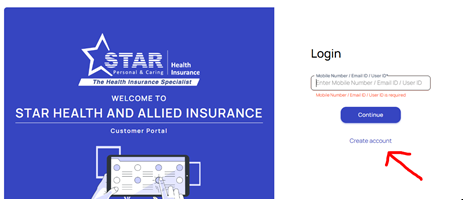
Step 6: Enter Your Details
Now, fill in the required details like your first and last name, email address, mobile number, date of birth, gender, and a password of your choice. Once done, tap on "Send OTP."
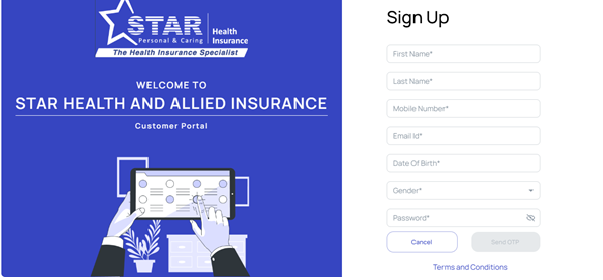
Step 7: Verify OTP & Complete Registration
An OTP will pop up on your registered mobile number. Punch in that code to confirm it's really you. Once that's done, hit the "Continue" button, and just like that, the registration process wraps up!
What Are The Benefits Of Using The Star Health Insurance Login Portal?
The Star Health Insurance Login Portal comes packed with useful features that make managing your policy a breeze. Let’s look at them:
- Seamless Policy Renewal: Keep your insurance coverage active without any hassle by renewing it smoothly so your coverage never skips a beat.
- Real-Time Application Tracking: Get real-time updates on your insurance application so you're always in the loop about its progress.
- Instant Customer Support: Access prompt customer support through the portal and get your queries resolved without any hassle.
- Convenient Mobile Access: Manage your policy effortlessly with a mobile app designed for convenience, letting you access services anytime, anywhere.
- Comprehensive Plan Insights: Discover a range of insurance plans designed to fit different needs, along with detailed insights into their benefits and coverage.
- Cashless Hospital Finder: Easily locate hospitals that provide cashless treatment, making medical care hassle-free and accessible.
How Can I Contact Star Health Customer Care?
Need assistance with your health insurance? Getting in touch with Star Health’s customer care team is easy, whether you have questions about claims, policy renewals, or grievances. Here’s how you can reach them:
For Claims-Related Queries:
For Policy-Related Assistance:
For more details, reach out to support@starhealth.in using your registered email ID.
Raise A Query On The Website
If getting through on a call isn’t working, there’s always the option to drop a query on their website. Just type in your name and phone number, pick the right query type from the drop-down menu, give a quick description of what’s going on, solve the captcha, and hit submit. Someone from the insurer’s customer care team will reach out soon.
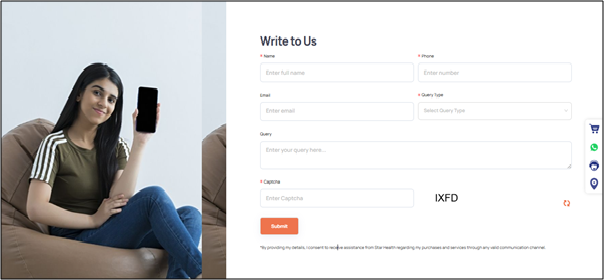
How To Use The Star Health Login Portal?
Managing your health insurance shouldn’t feel like a chore, and that’s exactly where the Star Health Insurance Portal and Mobile App come in. Let’s dive into how you can make the most of these digital tools:
- The Dashboard: Your Insurance Hub
Star Health Insurance’s customer login portal and mobile app come with a clean, easy-to-use dashboard that lays out everything at a glance. Navigating through account details feels smooth, making it simple to find what’s needed without any hassle.
Here’s what you can do with it:
-
- Effortless Policy Management: It provides easy access to all policy details, making portfolio management convenient from the comfort of your home.
- Quick And Easy Policy Services: Everything from premium payments to PAN updates, nominee changes, etc is right there on the dashboard, ready to go.
- All-in-One Insurance Management: Keeping personal details updated, tracking claims, or checking policy status happens all in one place, without any hassle. Everything stays organised, making insurance management smooth and stress-free.
- Managing Your Insurance Policies Online
Managing policies online with the Star Health Insurance Portal is simple and hassle-free. No paperwork or endless calls- just log in and handle everything in a few clicks. Here's what you can do effortlessly:
-
- Access Policy Details Instantly: Find all the important details in one place, from policy numbers and coverage to terms and premium schedules, without any hassle.
- Hassle-Free Premium Payments: Make premium payments online with ease using multiple payment options. Everything stays secure, and timely payments keep the policy active without any worries.
- Quick Document Downloads: Grab premium receipts, policy statements, and other important documents straight from the portal without any hassle.
- Effortless Personal Information Updates: Make changes to contact details, update your address, or modify nominee information anytime without any fuss.
- Seamless Claim Tracking & Management: Keep track of ongoing claims and stay updated on the progress of any filed claims without any hassle.
The Star Health Insurance portal makes handling policies effortless, keeping everything up-to-date and tailored to what’s needed without any stress.
- Pay Premiums Via The Star Health Portal
Renewing your health insurance policy is a breeze when done online. Here’s a step-by-step guide to making premium payments:
-
- Go to the official website.
- In the "Customer" box at the top, choose "Renew" from the list of options.
- Type in the Policy Number and Date of Birth, then hit "Submit" to move forward.
- Review the policy details and make any necessary updates as applicable.
- Complete the payment process.
- Once the payment is successful, the updated policy details will be sent to the registered email address.
- Managing Claims Online: No More Hassle!
Handling claims through the Star Health Insurance Portal keeps things simple and hassle-free. Submitting, tracking, and managing claims happens in just a few clicks, making the whole process smooth and effortless.
-
- Real-Time Claim Status Updates: Track the progress of your ongoing claims effortlessly.
- Easy Document Uploads: Submit necessary paperwork online, reducing processing time.
- 24/7 Access: No more standing in long queues or dealing with stacks of paperwork. Everything gets done online, making claim management quick, smooth, and completely stress-free.
Everything runs smoothly on the portal, allowing easy access anytime, from anywhere, without any hassle.
- Star Health Mobile App: Insurance At Your Fingertips
The Star Health mobile app, available on Google Play Store for Android and iOS, puts insurance coverage access right in your pocket. Packed with user-friendly features, it makes managing everything super convenient. Here’s what stands out:
-
- Smart Face Scan: Track key health indicators like heart rate and stress levels easily, giving you real-time health insights at your fingertips.
- Virtual Consultations: Get in touch with healthcare professionals for consultations, prescriptions, and advice without the need for in-person visits.
- Health Assessment: Answer a few simple questions to receive personalised health insights, helping you gain a clearer understanding of your health.
- Secure ABHA Integration: Keep your health records organised and share medical history securely through your Ayushman Bharat Health Account.
- Wellness Hub: Access helpful tips on fitness, diet, and mental well-being to support a balanced, healthier lifestyle.
- Preventive Health Check-ups: Easily schedule check-ups, get reminders, and view detailed health reports, all within the app.
Security Tips For Using The Portal
When managing your insurance online, security should always be your top priority. Here are some simple yet effective tips to help keep your account safe and secure while using the Star Health Portal.
- Keep Your OTP Private: Keep your OTP private at all times, even if someone pretends to be from Star Health. Never share it with anyone.
- Use A Trusted Device: Always use a trusted, secure device to access the portal, ensuring your information stays safe from unauthorised access.
- Stay Off Public Networks: Avoid logging in on public Wi-Fi or shared networks to keep your OTP and account details secure.
- Always Log Out: Always log out after finishing your session, especially when using shared devices, to keep your account secure.
- Watch Out For Phishing Scams: Enter OTPs only on the official Star Health portal, and steer clear of clicking on any suspicious links or emails.
Star Health Insurance Details
Star Health Insurance provides various extensive products with the aim of catering to the various needs of different individuals and families. Whether you're looking for individual plans, a family floater plan, maternity benefits, or protection against specific illnesses, Star Health Insurance has products tailored to meet your needs.
- Large Product Portfolio: It offers a wide range of products, which include individual covers, family floater policies, maternity cover, and disease-specific solutions.
- Trusted By Customers: Star Health is trusted for its reliability, supported by a long-standing legacy and global expertise in the insurance industry.
- Convenient Digital Services: Provides an easy-to-use online portal and mobile app to manage policies, pay premiums, and monitor claims hassle-free.
For The Financial Year 2023-24,
|
Claim Complaints (Per 10000 claims)
|
55.79
|
|
Claim Settlement Ratio
|
85.32%
|
|
Policy Complaints (Per 10000 policies)
|
5.66
|
Source: Public Disclosure
Noteworthy Health Insurance Plans by Star Health Insurance
Star Health Insurance provides tailored plans for families, seniors, and specific health needs, ensuring coverage for everyone. Let’s look at them below:
Regular Health Insurance Plans
- Star Health Assure
- Star Health Comprehensive Insurance Policy
- Star Health Smart Health Pro
- Star Health Family Health Optima
Senior Citizen Health Plans
- Star Health Premier
- Senior Citizens Red Carpet
Disease-Specific Health Plans
- Star Health Cardiac Care
- Star Health Diabetes Safe
- Star Health Special Care
- Star Health Cancer Care Platinum
Standalone Health Insurance Plans
- Star Health Critical Illness Multipay (Offers financial assistance upon the diagnosis of any listed critical illnesses)
- Star Health Women Care (Specifically tailored to meet the healthcare needs of women)
- Star Health Hospital Cash (Offers a daily cash benefit while you're admitted in the hospital for a specific period of time)
- Star Health Outpatient Care (Standalone plan focusing on OPD services)
- Star Health Micro Rural and Farmers Care (Designed to address the unique healthcare needs of the rural population)
In Summary
In a world of complex healthcare, Star Health's customer portal simplifies the process. With intuitive navigation, robust security, and lifestyle-friendly features, managing your insurance is effortless. Your wellness journey deserves ease, and with Star Health, it’s just a login away.
FAQs
Navigate to the official website of "Star Health Insurance", click on the "Sign In" option from the homepage, choose "Retail Customers," and press "Create Account." Fill in your name, email, mobile number, Date of Birth (DOB), gender, and password, then click "Send OTP." Enter the OTP to verify and click "Continue" to finish registering.
Head to the Sign-in page of Star Health, enter your Email ID/User ID, click on "Forgot Password," get the OTP in your email, verify it, and then create a new password.
To update your contact details with Star Health, visit their official website and navigate to the 'Customer' section. Select the 'Update CKYC' option and enter your policy number, PAN card details, and date of birth to generate an OTP. After verifying the OTP, you can update your contact information and submit the changes. Once approved, a confirmation will be sent to you. Alternatively, you can also complete this process through the Star Health mobile app for added convenience.
Star Health Insurance offers multiple payment options on its website, making transactions convenient. Customers can choose to pay using Debit or Credit Cards (Visa, Mastercard, RuPay), opt for UPI for quick transfers, or complete payments through Net Banking.
Log in to the Star Health Insurance Portal or App. Go to the ‘Customer’ section and click on ‘Renew’. Choose your preferred payment method, such as card, net banking, or UPI and complete the transaction. Once done, download the receipt for your reference.
Absolutely. You can download the Star Health Insurance Mobile App for free, whether you’re using an Android or iOS device.
Payment through the Star Health Insurance Portal is usually secure, as it protects your payment and personal information with high-level encryption to provide ultimate security. Nevertheless, be sure to double-check that you are on the official website and that the connection is secure, as indicated by looking at "https" in the URL. For ultimate protection, avoid making payments over public Wi-Fi networks, as they may make your information more vulnerable to security breaches.
It is easy to check your claim status, and there are a few ways to do it. On WhatsApp, just send a "Hi" to 95976 52225, select "Claims" followed by "Check Claim Status," and then enter your Claim Intimation Number. If you prefer the website, simply go to the homepage, select "Claims," and then click on "Claims Status" to proceed. Choose "Health Policy" and input your Intimation Number. Or, if the Star Health app is more convenient, log in with your registered email and password, go to "My Claims," select the relevant Claim Intimation Number, and you’ll be able to view the status of your claim, whether it's for reimbursement or cashless claims.




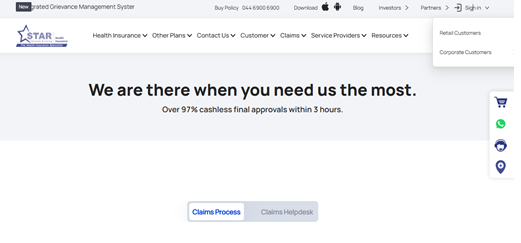
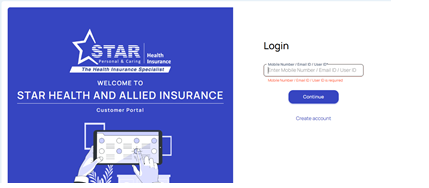
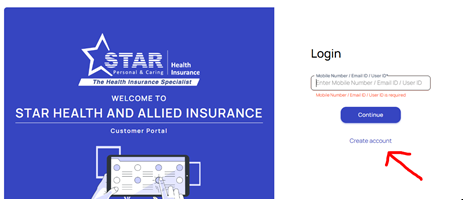
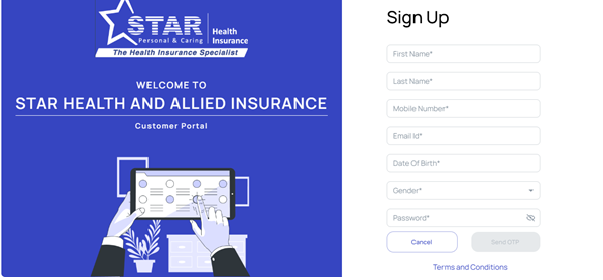
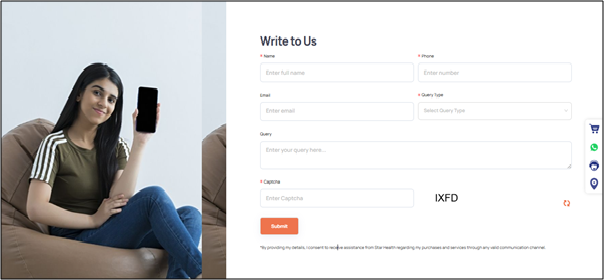
 Taxi Insurance
Taxi Insurance

