Drowning in health insurance paperwork while nursing a fever?
Care Health Insurance transforms that administrative headache into digital relief! Their customer portal isn't just another login page, it's your personal health management command center where protection meets convenience.
Since 2012, Care Health Insurance (erstwhile Religare) hasn't just been selling policies. They've been crafting health shields as per your individual requirements. From finding network hospitals and annual health check-ups to claim servicing and downloading files, the portal turns insurance administration from a cumbersome task into a seamless affair.
What once felt like a puzzling obligation now becomes an empowering ally in your healthcare journey. So, are you ready to convert insurance from a puzzling obligation into an empowering ally?
Let's unlock the full potential of Care Health Insurance's digital world together!
A Complete Introduction To Care Health Insurance
Care Health Insurance, once referred to as Religare Health Insurance, has been operating since 2012, and its headquarters are in Gurugram, Haryana. It offers a variety of health insurance policies. At the helm is Mr. Anuj Gulati, the CEO and MD, steering the company forward with a focus on comprehensive coverage and customer needs.
Care Health Insurance offers a wide variety of plans designed to meet the needs of both individuals and groups. Their lineup includes health insurance, top-up plans, personal accident plans, maternity policies, and even critical illness policies. For those who love to travel, international travel insurance is in the mix, too. On the corporate side, they offer group health and group personal accident plans, while their micro-insurance options cater specifically to rural communities, ensuring coverage reaches where it’s needed most.
Care Health Insurance isn’t just about policies; it’s also big on wellness, offering services that help people lead healthier lives. The company keeps customer needs at the center, constantly working on innovative, budget-friendly plans while making sure their support team is always ready to help.
Steps to Access the Care Health Insurance Customer Portal
Managing your health insurance online is easy, and Care Health Insurance ensures that with its user-friendly customer portal. Whether it's checking policy details, filing a claim, or renewing your plan, the first step is to access the login page. There are a few simple ways to do that. Let's go through them below:
Login Via Phone Number:
Step 1: Head over to Care Health Insurance's official website.
Step 2: Search for the "Support" button on the right-hand side of the homepage and click it.
Step 3: Select the "Login as a Customer" option.
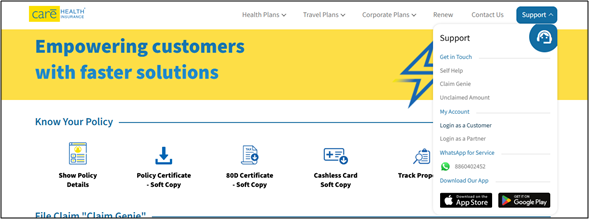
Step 4: Enter your registered mobile number on the next page, then hit "Proceed."
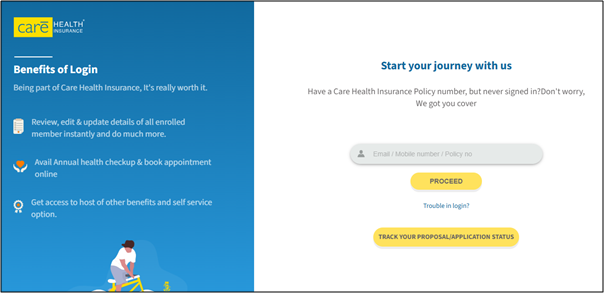
Step 5: Fill in the required details and log in to access your online portal seamlessly.
Step 6: Keep an eye on your phone for the OTP. After entering the OTP, you'll be automatically logged into your Care Health Insurance account.
Login Via Email ID:
It works the same way, just that the login requires a registered email address instead of a phone number. Let’s look at the detailed process below:
Step 1: Navigate to Care Health Insurance's official website.
Step 2: Tap the "Support" button on the right side of the homepage.
Step 3: Click on the "Login as a Customer" option.
Step 4: Once the page loads, type in your registered email address and hit the "Proceed" button to move forward.
Step 5: Fill in the required details, log in, and get access to your online portal without any hassle.
Step 6: Open your email and look for the OTP. Enter it, submit, and you'll be logged into your Care Health Insurance account instantly.
New User Registration: Steps to Sign-up on the Care Health Insurance Portal
It is easy and convenient to start with Care Health Insurance's online portal. If you have not registered yet, just go through these easy steps to set up your account and view your policy information anywhere, anytime:
Step 1: Open the Care Health Insurance website in your browser.
Step 2: Look for the "Login" or "Customer Login" button on the homepage and click on it.
Step 3: Enter the necessary details, like your policy number, date of birth, and either your registered mobile number or email address.
Step 4: Set up a username and password to secure your account.
Step 5: Choose security questions and set up answers to add an extra layer of protection.
Step 6: Accept the terms and conditions and hit the "Register" button to complete the process.
Step 7: Once registered, go back to the login page and sign in using your username and password.
For Existing Users: Steps to Access Your Care Health Customer Portal
If you’re already a Care Health Insurance user, accessing your policy details is simple. Just follow these quick steps to log in and manage everything effortlessly.
Logging In With Your Password
Step 1: Head over to the official Care Health Insurance website.
Step 2: Find the "Login" or "Customer Login" button on the homepage and tap on it to continue.
Step 3: Enter the necessary details, including your policy number, and log in using your existing credentials.
Step 4: Hit the "Proceed" button to log into your Care Health Insurance account.
Need to Reset Your Password? Here’s What to Do:
Forgetting a password happens to the best of us, but don’t worry- getting back in is easy. Here’s how:
Step 1: Go to the Care Insurance website, click on the "Support" tab at the top, and choose "Login as a Customer."
Step 2: Once the login page opens, skip logging in and click on the "Trouble in Login" button instead.
Step 3: You'll land on a page where you need to fill in details like your email, phone number, policy number, and name.
Step 4: Pick the right query type, either Registration or Login, as this step is mandatory. For troubleshooting issues, make sure to select 'Login' as the appropriate option. Enter the captcha, hit submit, and you're done!
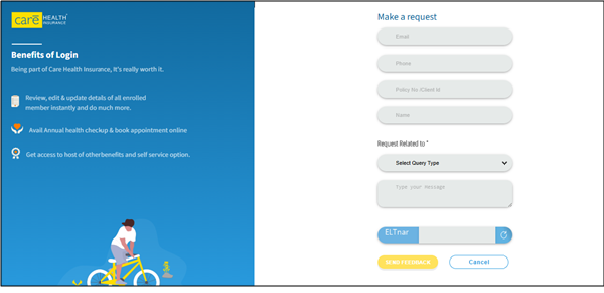
Step 5: Keep an eye on your inbox for an email from the Care Insurance support team. That’s where the solution to the issue should be.
Benefits of Using the Care Health Insurance Login Portal
Logging into the Care Health Insurance Portal comes with a bunch of useful perks. Let’s look at them:
- Seamless Policy Renewal: Renew your policy without hassle and maintain your coverage uninterrupted without gaps.
- Track Your Application: Receive live updates on your insurance application and stay informed at all times.
- Fast Customer Support: Get instant access to customer support via the portal and resolve your queries without any inconvenience.
- Easy Mobile Accessibility: Get hands-on with your policy anywhere at any time through a convenient mobile app.
- Examine Plans & Benefits: Browse through a variety of insurance plans to suit various requirements and learn about their benefits and coverage information.
- Find Network Hospitals: Check the list of network hospitals that offer cashless treatment, ensuring convenient and accessible medical services. The network remains the same across all plans.
How Can I Contact Care Health Customer Care?
Whether it's about your policy, a claim, or anything else related to your health insurance, Care Health Insurance offers multiple ways to get in touch with their support team. You can:
Reach Out Via Phone
- For Sales Inquiries: Call 1800-102-4499
- For Service Support (WhatsApp): Message 8860402452
- For Senior Citizens (Toll-Free): Dial 1800-102-4488
Prefer Email? Here’s Where To Write
How to Access the Care Health Login Portal?
Keeping track of your health insurance shouldn’t feel like a chore. Care Health Insurance makes it effortless with its customer login portal and mobile app, giving you complete control over your policy from anywhere at any time.
- Navigating The Care Health Customer Portal Dashboard
Logging on to the Care Health Insurance portal or mobile application opens up a dashboard that is made to ensure everything is clean and simple to use. It presents all the key information in one view so that handling your account is smooth.
-
- Instant Access To Policy Information: All your policy details at your fingertips, allowing you to monitor everything from home with ease and zero hassle.
- Seamless Management Of Tasks: With a quick glance at the dashboard, you can easily manage critical policy tasks such as premium payments, PAN updation, nominee changes, and more without any hassle.
- Effortless Policy Management: It's all in one place. Change personal information, monitor claims, and keep tabs on your policy status for a seamless and smooth insurance experience.
- Manage Your Insurance Policies Online Effortlessly
Handling your insurance policies is easier than ever with the Care Health Insurance Portal. Stay in control of your coverage with a hassle-free online experience. Here’s what makes managing your policies a breeze:
-
- Access Policy Information: Have all the necessary information at your fingertips, including your policy number, coverage benefits, terms, and premium schedule.
- Easy Premium Payments: Pay premiums with ease using safe online facilities so that your policy remains active without any inconvenience.
- Download Important Documents: Instantly download and access premium receipts, policy statements, and more directly from the portal.
- Update Personal Details: Update your contact details, address, or nominee details as and when required.
- Track & Manage Claims: Keep tabs on your ongoing claims and receive regular updates on their progress.
- Make Premium Payments Easily Through The Portal
If you’re renewing your policy, the premium payment process is simple and straightforward. Just follow these easy steps to keep your coverage active without any hassle:
-
- Step 1: Go to the website of Care Health Insurance and click on the "Renew" option to begin.
- Step 2: Fill in the required details, including your Policy Number, Date of Birth, and Contact Number, to proceed.
- Step 3: Select ‘Let’s Renew’ and complete your payment online securely.
- Simplify Claims Management With The Portal
Handling claims through the Care Health Insurance Portal makes life a whole lot easier. The entire process is online, starting from raising a claim to keeping track of its status. Once you're logged in, the easy-to-navigate dashboard takes over. You can quickly review your claim status, upload the required documents, and stay informed at every step, without running around or dealing with unnecessary delays.
No more waiting in long lines or filling out piles of forms. With just a few clicks, claims can be managed anytime, from anywhere, without the usual headaches.
- Care Health Insurance Mobile App
The Care Health Mobile App puts your insurance right at your fingertips, whether you're at home or on the move. Available on both the Google Play Store and the Apple App Store, it offers a seamless way to manage your policy anytime, anywhere. With its user-friendly design and a host of handy features, the app makes everything from tracking your policy to filing claims simple and stress-free. Here’s what you can do with it:
-
- Instant Access To Policy Documents & Health Card: Access your policy documents and health card instantly with just a few taps on the app.
- Find Network Hospitals Easily: Find nearby network hospitals effortlessly and access cashless care without any hassle.
- Effortless Claim Registration & Tracking: Easily submit and keep track of your claims without any hassle.
- Seamless Health Check-Up Booking: Booking your health check-ups is effortless. Simply open the app and get it done in moments, with no hassle involved.
- Fast Test Report Access: Get instant access and download your test reports directly from the app.
- Hassle-Free Policy Renewal: Simple policy renewal within a few touches.
- Exclusive Discounts With Discount Connect: Get exclusive discounts on medicines, lab tests, doctor consultations, and dental care.
Stay Secure While Using The Portal
Managing health insurance online is convenient, but security matters, too. With cyber threats around, a few smart steps can keep your Care Health Insurance account safe. Here’s what to know:
- Keep Your OTP To Yourself: Keep your OTP to yourself at all times, even if the caller is from Care Health.
- Use Trusted Devices: To ensure a secure experience, always login from a trusted device to avoid unauthorised access.
- Steer Clear Of Public Wi-Fi Like The Plague: Avoid using public Wi-Fi or shared networks to keep your OTP and account details secure.
- Log Out Each Time: Log out every time you're finished, particularly when using a public device, to maintain your account's security.
- Stay Alert For Phishing Scams: Enter OTPs only on the official Care Health portal and steer clear of suspicious links or emails.
Care Health Insurance Details
Care Health Insurance provides a range of services with a focus on customer needs in the health insurance sector. Here's a detailed look at its features:
- Varied Insurance Plans: These plans offer a variety of choices, such as individual plans, family floaters, standalone maternity insurance policies, and disease-specific plans.
- Trusted By Customers: Built on Care Health’s strong legacy, the company provides reliable coverage backed by deep industry experience and global expertise in healthcare and insurance.
- Seamless Digital Experience: With a state-of-the-art online portal and a simple mobile app, policy management, premium payment, and claim tracking become a breeze and are available at your fingertips, anywhere and anytime.
- Financial Protection & Security: This is created to protect financial goals, providing products designed to fit personal needs and long-term objectives.
For The Financial Year 2023-2024,
|
Claim Complaints (Per 10000 claims)
|
39
|
|
Claim Settlement Ratio
|
90.50%
|
|
Policy Complaints (Per 10000 policies)
|
0.54
|
Source: Public Disclosure
Highlighting Some Standout Insurance Plans
Health needs vary, and so should your insurance. Care Health offers tailored plans for every stage of life, from comprehensive coverage to condition-specific support. Here are some standout options:
Regular Health Insurance Plans:
- Care Ultimate Care
- Care Supreme
- Care Advantage
Senior Citizen Health Insurance Plans:
- Care Senior Health Advantage
Disease-Specific Health Insurance Plans:
- Care Heart
- Care Cancer
- Care Insurance - Care Supreme (With Instant Cover Rider)
Maternity Health Insurance Plans:
Critical Illness Health Insurance Plans:
In Conclusion
Keeping track of your health insurance has never been simpler, courtesy of Care Health Insurance's easy-to-use portal and mobile app. Policy renewals, tracking claims, and everything else are just a click away. With a range of innovative plans and seamless digital services, Care Health aims to offer a smooth and hassle-free experience.
In conclusion, Care Health Insurance offers a range of features designed to make health coverage more accessible and efficient.
FAQs
Go to the Care Health Insurance website and select "Login" or "Customer Login." Enter your details, including your policy number, date of birth, and registered contact information. Set up your username, choose security questions, accept the terms, and complete the registration. Once done, log in with your new details.
If you cannot log in or have forgotten your password in the Care Insurance portal, visit the company's site, click "Support," and then click on "Login as Customer." Click on "Trouble in Login," enter all the required details, and then submit the form. Care Insurance support will send an email with a solution to resolve the issue.
Updating contact details with Care Health Insurance is easy. Reach out to customer care, drop an email, or visit the nearest branch for assistance.
Care Health Insurance offers different payment options on its website, including Debit and Credit Cards (Visa, Mastercard, RuPay), Net Banking, and UPI for a convenient transaction process.
Visit the Care Health Insurance website and go to the 'Renew' page. Input your Policy Number, Date of Birth, and Contact Number and click on 'Let's Renew' to create a quick and secure online transaction.
Absolutely. The Care Health Insurance Mobile App is available for free on both Android and iOS, making it easy to access and manage your insurance anytime.
Tracking a Care Health Insurance claim is easy, thanks to the Claim Genie tool available right on the official website. For added convenience, the Claim Genie app on your mobile device lets you stay updated on the go.
Making premium payments via the Care Health Insurance Portal is safe, owing to high-level encryption that protects your private and payment information. Always ensure you visit the official website with a secure connection (check for "https" in the URL). For your security, always avoid making any transactions over public Wi-Fi, as it can put your personal and financial information at serious risk.




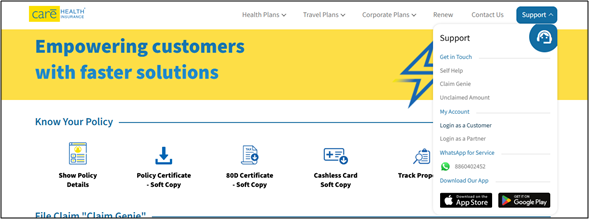
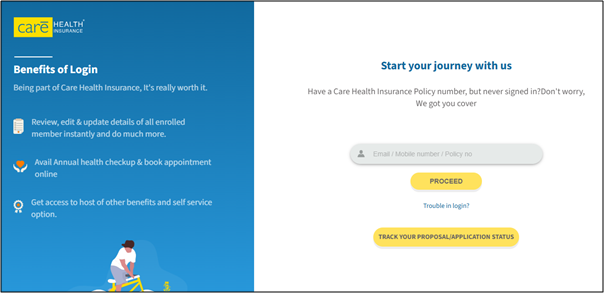
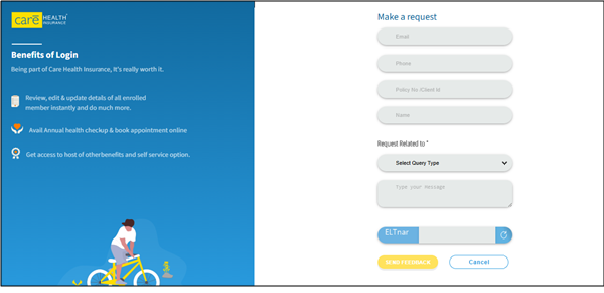
 Taxi Insurance
Taxi Insurance

