Visit the Portal
Head over to the official Shriram Life Customer Service Portal. On the login screen, look for the "Register Now" option and click it.

Time Remaining to Avail Tax Benefits
(Under section 80C & 80D)
Some things in life feel comforting. A hot cup of tea when you have a headache on a rainy morning. Or a small “I love you” drawing from your kid. That’s how it feels when you know your future is safe and your loved ones are protected. But what if checking on that safety - your life insurance was as easy as checking the time on your phone?
Last week, Ravi sat on his balcony watching his son ride a cycle down the lane. His wife walked out and said, “Did you check if the premium was paid? It’s due this week, I think.”
Ravi paused. “I’ll check it now,” he said, pulling out his phone.
With a few taps on the Shriram Life Insurance Customer Portal, he smiled. “All done. Even downloaded the receipt.”
She nodded, “So easy now, huh?”
Yes, that’s how easy and convenient it is to manage your policies online. Let’s explore how this smart portal makes life simpler in 2025.
For many years, Shriram Life Insurance has been a reputable brand in the Indian insurance market. Offering savings, investment, and protection plans that worked for regular people helped it build a strong image. The company prioritised simplicity, affordability, and effectiveness while constantly considering what its clients valued most.
Selling policies wasn't the only thing at stake. Trust, long-term stability, and genuine assistance when needed were among the principles that Shriram Life stood for. Whether it was customised life insurance or tax-saving investment choices, the objective was always the same: to provide customers with peace of mind and make the process simple. Without sacrificing what initially made Shriram Life unique, the company now offers advanced digital services and improved customer assistance.
If you have already signed up for Shriram Life Insurance, you can quickly and conveniently access your policy data online.
➔ Login with Your OTP
Forgot your password or just want a quicker way in? Head over to the Shriram Life customer portal. Type in your registered mobile number or email. Then hit "Login with OTP." You’ll get a one-time password sent to you. Just enter that, and you’re in.
➔ Login with Your Password
Prefer using your password? No problem. On that same login page, choose "Login with Password." Put in your user ID (usually your email or mobile number) and your password. Once you’re verified, you’ll be able to check your policy dashboard. From there, you can view fund performance, see your premiums, or download your documents.
Just bought a new policy with Shriram Life Insurance? Getting set up online is quick and easy. Once you're registered, you can manage your policy anytime, from anywhere.
Head over to the official Shriram Life Customer Service Portal. On the login screen, look for the "Register Now" option and click it.
You’ll need to enter your policy number, date of birth, and the email or mobile number you gave when you bought the policy. Make sure everything matches what’s on record.
Once you’ve submitted your info, you’ll get an OTP. Enter that to confirm your identity. Then, choose a password you’ll remember. That’s it, you're registered.
Now you’ll see everything in one place. You can check your policy benefits, download documents, manage payments, or even update your personal info. All from one screen.
Forgot Your Shriram Life Login Password? It happens. If you’ve forgotten your password, here’s how to reset it without any fuss:
You’ll find this link just below the login fields. Click it to move to the reset page.
Type in your registered mobile number, email ID, or policy number (whatever you used when signing up for the policy).
An OTP will be sent to your mobile or email. Enter it to confirm your identity.
Now, create a new password. Pick one that’s strong but easy for you to remember.
Go back to the login screen and sign in using the new password. You’re good to go.
Managing your policy shouldn’t be a hassle. The Shriram Life Insurance login portal makes things easier so you can take care of what matters without jumping through hoops. It’s built to be simple, clear, and available whenever you need it.
No forms, no long lines. Just log in, pay for your policy and you’re done. Renewing your policy only takes a few minutes, and you don’t have to worry about missing the deadline or having your coverage interrupted.
Waiting to hear back on your application? You don’t have to call or wonder what's going on. The portal shows you real-time updates, so you always know the status without chasing anyone for answers.
Questions come up. And instead of waiting on a call or sending emails, you can log in and use the built-in support features. Whether it's something small or a bit more complicated, help is right there.
Let’s say you have a busy day. Then, Shriram Life Insurance mobile app gives you quick access to everything (renewals, documents, updates) right from your phone. It works wherever you are.
If you are thinking of switching plans or just curious about other options, you can check out all of Shriram’s policies right inside the portal. There is no sales pressure - just clear and detailed information so you can decide what works best for you.
Getting help shouldn’t feel frustrating. Whether you’ve got a quick question, need clarity on your policy, or want help with a claim, Shriram Life Insurance makes it easy to get real support when you need it.
No more getting stuck in loops or waiting forever. You’ll be talking to excellent support staff who actually listen and guide you. This means that there are no copy-paste replies, just honest help.
Here’s How You Can Reach Them:
Shriram Life puts effort into making sure help is there when you ask for it. Because in the end, good support matters just as much as a good insurance plan.
The Shriram Life Insurance login portal is built to keep things clear, fast, and in your hands.
Once you log in, you land on a clean dashboard that’s easy to understand. your policy details, service options, quick links and any other needs are right there on the portal for easy access.
You can do all of that in just a few clicks. No paperwork, no waiting, no need to visit a branch.
You don’t need to set aside hours to figure things out. Here’s what you can easily take care of in the portal:
Each and every part of the insurance buying and managing process is seamless so you stay in control and always know what’s going on.
Paying premiums is simple and quick. Here’s how it works:
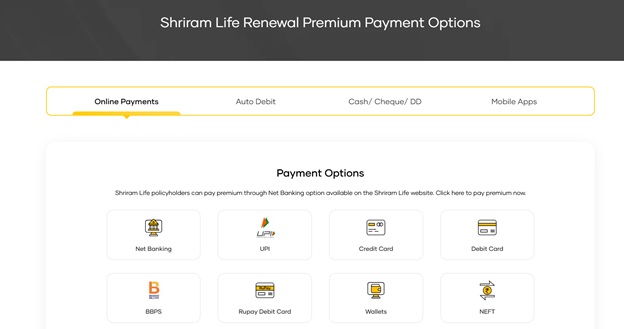
It’s fast, secure, and paper-free.
Submitting a claim doesn’t have to be a headache anymore. With the online portal, you can:
Here’s what you can do with it:
Everything’s designed to work around your schedule. No delays. No guesswork. Just smooth, simple insurance.
The Shriram Life Insurance portal makes it easy to manage your policy. But staying safe online matters too. A few simple habits can help keep your personal info protected while using the platform.
Your One-Time Password (OTP) is just for you. Don’t share it - not with anyone. Not even if someone says they’re from Shriram Life Insurance. This is because customer support won’t ask for your OTP. If someone does, it’s likely a scam.
Try to log in only from a phone or computer you trust. Avoid using public systems or someone else’s device, they could save your info without you knowing.
Free Wi-Fi at cafés or airports might be tempting, but it’s risky. These networks aren’t always safe. If you’re checking your policy or making a payment, wait until you’re on your home or mobile network.
When you’re done, don’t just close the tab. Hit “Log Out,” especially if you’re on a shared or public device. It’s a quick step, but it helps keep your account secure.
If you get a message asking for your login info or OTP, just take a moment and check the source. Only enter your details on the official Shriram Life Insurance website. When something feels off, it probably is. You can always report anything suspicious.
Staying safe online doesn’t take much. These little steps help protect your data while you use Shriram’s digital tools, so things stay easy and secure.
Shriram Life Insurance has always had a simple approach - keep things practical, honest, and focused on the customer. That hasn’t changed. Even as the company grows and adds more digital tools, it still sticks to what made people trust it in the first place.
In short, Shriram Life Insurance continues to be there when you need it.
|
Metric |
FY 2023–24 Data |
|
Claim Settlement Ratio |
98.09% |
|
Claim Complaints (per 10,000 claims) |
13.4 |
|
Claim Complaints (per 10,000 policies) |
18 |
Source: Public Disclosure
Shriram Life Insurance has made handling your policy a lot easier than it used to be. What once felt confusing or slow is now simple and quick. You can update your information, renew your premium, or just check on your policy without any hassle.
The service stays smooth, the tech is straightforward, and the support feels real and not robotic. With all the digital tools in place and a team that still puts people first, Shriram Life isn’t just about insurance. It’s about keeping things clear, easy, and giving you one less thing to worry about.
Visit the official Shriram Life website and click on the ‘Login’ button. Select ‘Customer’ and enter your registered mobile number or email. You can log in using either your password or an OTP sent to your device. Once verified, your dashboard will open.
You’ll have full access to your policies. You can check details, pay premiums, download receipts, update your contact info, track claims, and even change your nominee - all in one place, no paperwork needed.
Just click ‘Forgot Password’ on the login screen. Enter your user ID, date of birth, and your registered contact info. Once you verify using the OTP, you’ll be able to set a new password right away.
Yes, the Shriram Life mobile app is available on both Android and iOS. You can use it to manage your policy, make payments, download documents, and reach out to customer support at any time from anywhere.
Yes, the portal uses secure encryption and trusted payment gateways. Your personal and payment information stays private, whether you use UPI, a credit/debit card, or net banking.