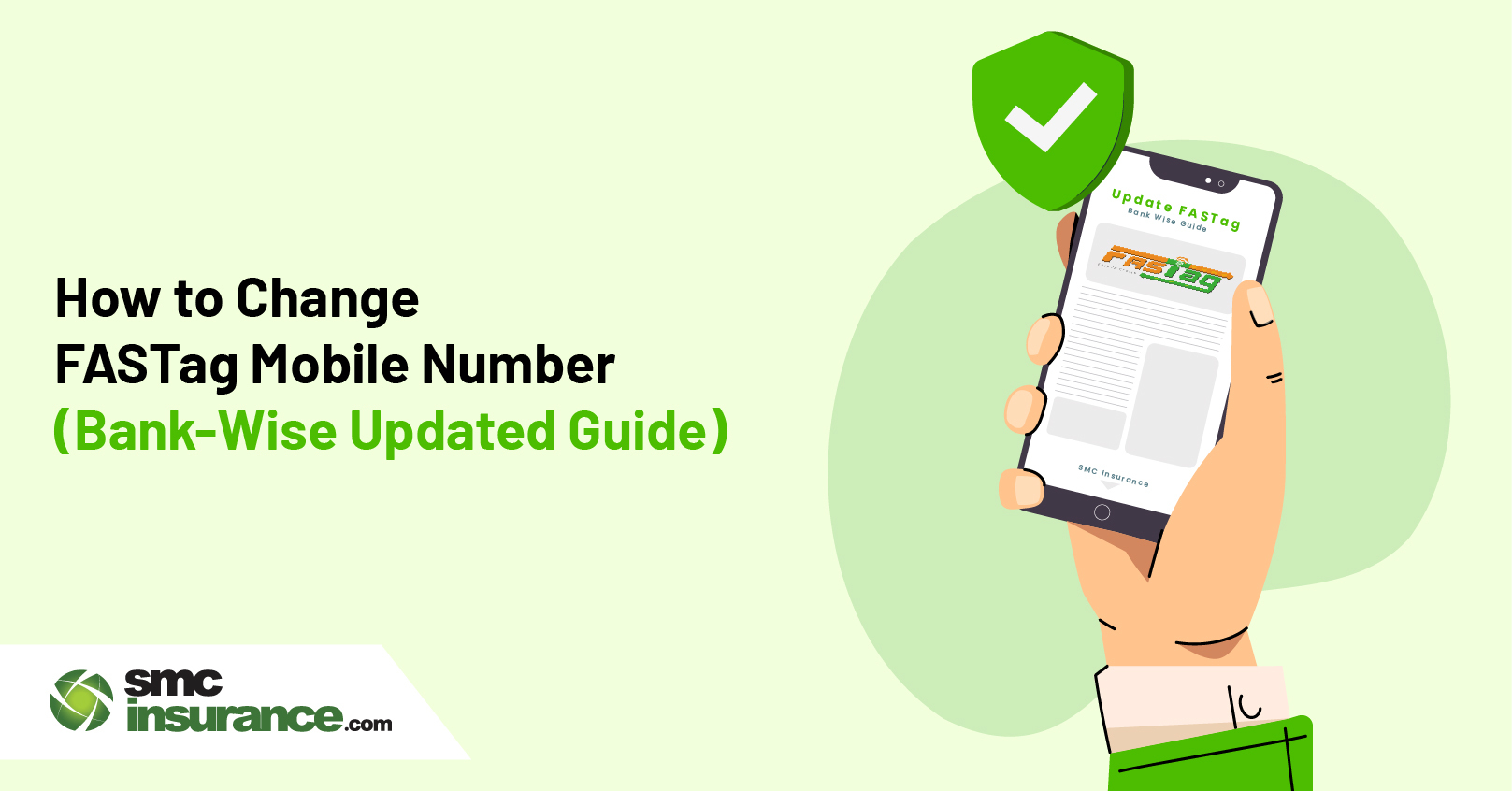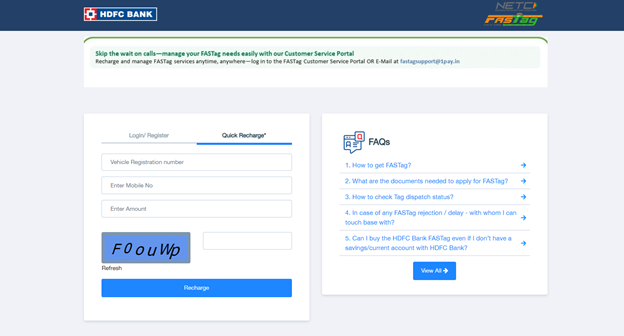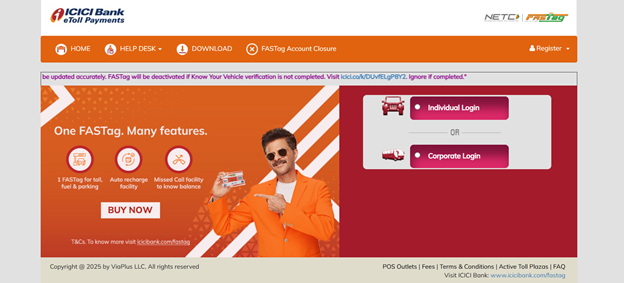To update your FASTag number:
- Log in to your bank’s FASTag portal or mobile app and edit your mobile number under profile.
- Verify the new number via OTP.
- Alternatively, contact customer care or visit a branch with Identity proof and RC.
- Some leading banks like HDFC, ICICI and SBI offer both online and offline options.
- In cases where you have lost access to your old number , banks can verify your identity with documents and manually update your number.
Always check SMC alerts, auto-recharge and KYC after updating.
Last week, there was heavy traffic on a toll plaza. People were stuck at a toll booth for almost ten minutes. A vehicle's FASTag kept failing, the scanner wouldn’t accept it, and the cars behind kept honking. Turns out, the vehicle's number wasn’t updated after they changed the SIM. Just a tiny thing, but it made the whole process annoying.
Then I remembered my friend Neha had the same problem last month. She spent half an hour on the phone with her bank, going in circles, just to get her FASTag linked to the new number. And it got me thinking, why does something so small create such a mess?
If you’ve ever had a phone number change and forgotten to update your FASTag, you know the frustration. Toll plazas aren’t exactly the place for paperwork or waiting on customer service calls. Each bank has its own way of fixing this. Some let you do it through the app, some by calling, some through their website. And honestly, figuring out which works can take longer than updating the number itself.
So, how do you actually get it done without wasting time? That’s what comes next - how to change your FASTag number, bank by bank, step by step, so you don’t end up like Neha or anyone else.
Understanding Why Your FASTag Mobile Number Matters
Your mobile number is more than a contact detail—it’s the link between your FASTag wallet, your vehicle, and your bank account. Every toll payment, recharge alert, and low-balance reminder is sent to this number. When you make a trip, the deduction confirmation also reaches you through SMS.
If the number is outdated or inactive, you may not receive these alerts at all. That can lead to missed balance notifications, failed auto-debits, or even penalties if your tag runs dry at a toll booth. In short, your FASTag number keeps you in the loop and ensures your transactions move without friction.
When You Should Update Your FASTag Mobile Number
There are a few common situations where an update becomes necessary. Maybe you’ve changed your mobile service provider or switched to a new SIM. Sometimes, people lose access to their old number or change banks while retaining the same vehicle and tag.
You’ll know it’s time to update when your SMS alerts stop coming, your login credentials no longer work, or you’re unable to verify transactions. Inconsistent notifications are the first sign something’s off. A quick update helps you avoid future payment issues and keeps your FASTag active without interruption.
Key Ways to Update a FASTag Mobile Number
Updating the mobile number linked to your FASTag is straightforward, whether you prefer doing it online or offline. The steps may differ slightly depending on your bank, but the overall process is similar.
- Step 1: Choose your preferred method
You can update your number online through your bank’s FASTag portal or mobile app, or offline by visiting the bank branch. Online methods are faster, while offline options may be useful if you need personal assistance.
- Step 2: Updating via the bank’s FASTag portal
- Log in to your account on the official website.
- Navigate to the ‘Profile,’ ‘My Account,’ or ‘Settings’ section.
- Select the option to edit or update your mobile number.
- Enter the new number and complete the OTP verification sent to your new number.
- Submit the change. You should receive a confirmation message once the update is processed.
- Step 3: Updating through the mobile app
- Open your bank’s FASTag app and log in.
- Go to the profile or account settings section.
- Enter your new mobile number and verify it via OTP.
- Once verified, the app will confirm that the update has been successful.
- Step 4: Updating offline at a bank branch
- Visit the branch of the bank that issued your FASTag.
- Request a mobile number update form or a KYC update form.
- Fill out the form with your new number and other required details.
- Submit the form along with identity documents such as Aadhaar, PAN, or driver’s license.
- The bank will process your request and send a confirmation message to your new number once the update is complete.
- Step 5: Confirmation and follow-up
After completing the update, whether online or offline, ensure that you receive a confirmation SMS. If there is any delay, you can check your FASTag account online or contact customer care for assistance.
Bank-Wise FASTag Update Process
Let’s look at how you can update your mobile number for FASTags issued by some of the major banks:
- HDFC Bank FASTag
- Visit HDFC FASTag Customer Portal
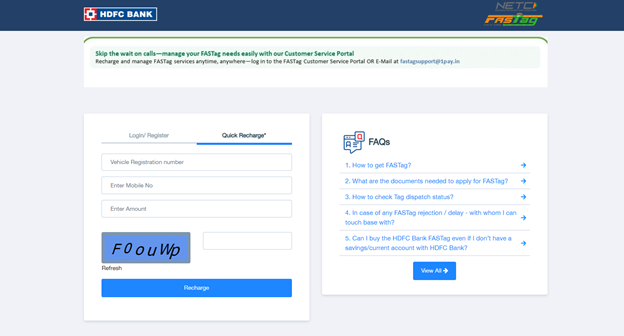
- Log in using your existing mobile and OTP.
- Click “Service Request” and then choose “Make Service Request”.
- In ‘Request Type’ select “Update Mobile No”, enter a new number and click “Get OTP”.
- Validate OTP on the new mobile number, give consent, then another OTP is sent to the existing number.
- The update is executed within 24 hours and you’ll be notified.
- You can also reach the HDFC team at 1800-120-1243 or email fastagsupport@1pay.in. To check your wallet balance, simply give a missed call to 7208053999.
- Note: the new mobile number must not be linked to any other HDFC FASTag wallet.
- ICICI Bank FASTag
- To edit/change mobile number, you can edit it through the ICICI FASTag portal.
- Through the iMobile Pay app, by logging in and navigating to the FASTag section under “Manage Tags” or by visiting the ICICI FASTag website and signing in with your credentials.
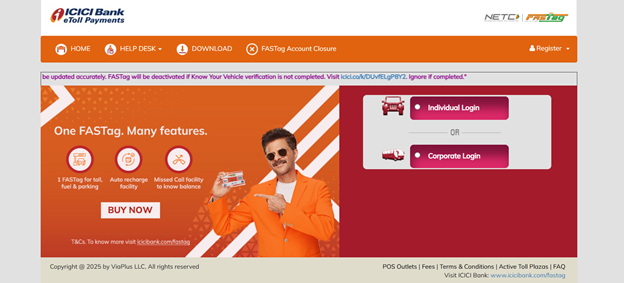
- After entering your new mobile number, the system will send an OTP for verification. Once verified, your profile reflects the update.
- You can also call Toll-free number 1800-210-0104 or 1860-267-0104 for assistance.
- Make sure your KYC details are up to date, banks often reject update requests if the account isn’t verified.
- SBI FASTag
- To update your registered mobile number with SBI:
- Visit the SBI FASTag portal and log in.

- Head to User Settings or Profile, then edit your mobile number.
- Enter the new number, verify it with the OTP, and save changes.
- If you prefer offline help, you can update your registered mobile number by visiting the nearest SBI FASTag Point of Sale (POS) location or contacting SBI customer care. Fill out the FASTag modification form, provide your ID proof, and submit it for manual processing.
- Another option is to draft an email to helpdesk.fastag@sbi.co.in with old/new mobile and vehicle number. You also have to attach ID proof & RC. Another option is to contact them via 1800110018 Toll-free number.
What to Do If You Can’t Access Your Old Mobile Number?
Losing access to your old number can make updating FASTag details a bit tricky, but it’s still manageable. Banks use OTPs to confirm changes, so when you can’t receive them, you’ll need to verify your identity in another way.
Start by contacting your issuing bank’s customer support. Explain that you no longer have access to your registered number and request an alternate verification method. Most banks will ask for your FASTag account number, vehicle registration certificate (RC), and a valid ID proof such as your Aadhaar or PAN card.
Some banks might also ask you to share a written request or declaration confirming the ownership of your FASTag. Once these documents are verified, the bank manually updates your new mobile number in the system. If the update doesn’t reflect even after submitting everything, raise a service ticket and keep track of the request number. Escalate it through the bank’s nodal officer or grievance cell if needed. Staying polite but persistent usually speeds up the process.
Tips to Avoid FASTag Account Issues After Updating
Here are some key tips to keep in mind:
- Once your mobile number is updated, take a few minutes to double-check your account setup. It helps you avoid missed alerts or payment errors later.
- Re-link UPI or auto-recharge options: If you’ve been using automatic top-ups, reconnect them with your updated number or preferred payment app.
- Confirm SMS and email alerts are active: Log in to your FASTag account and make sure your new contact details are correctly reflected. You should start receiving notifications within a day or two.
- Keep RC and KYC details consistent: If your bank or contact details change, ensure your KYC and vehicle registration information match. Inconsistent data can delay toll deductions or account verifications.
These small checks save you time on the road and keep your FASTag wallet running smoothly.
Summing Up
Keeping your FASTag details updated may seem minor, but it saves you plenty of time and hassle in the long run. Whether you bank with HDFC, ICICI, or SBI, the process is straightforward. Log in through the portal or app, verify with an OTP, or submit a manual request if you’ve lost access to your old number.
At SMC Insurance, we understand how the smallest digital updates can prevent bigger roadblocks later. A simple change, like keeping your FASTag number current, ensures every trip stays seamless, just like keeping your car insurance renewed on time. Stay updated, stay covered, and let the road ahead stay open.
Disclaimer: The information provided on this platform is intended for general awareness and educational purposes. While every effort is made to ensure accuracy, some details may change with policy updates, regulatory revisions, or insurer-specific modifications. Readers should verify current terms and conditions directly with relevant insurers or through professional consultation before making any decision.
All views and analyses presented are based on publicly available data, internal research, and other sources considered reliable at the time of writing. These do not constitute professional advice, recommendations, or guarantees of any product’s performance. Readers are encouraged to assess the information independently and seek qualified guidance suited to their individual requirements. Customers are advised to review official sales brochures, policy documents, and disclosures before proceeding with any purchase or commitment.